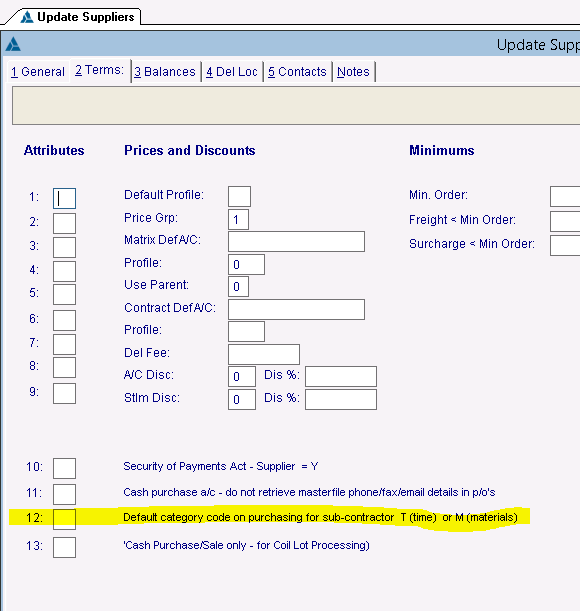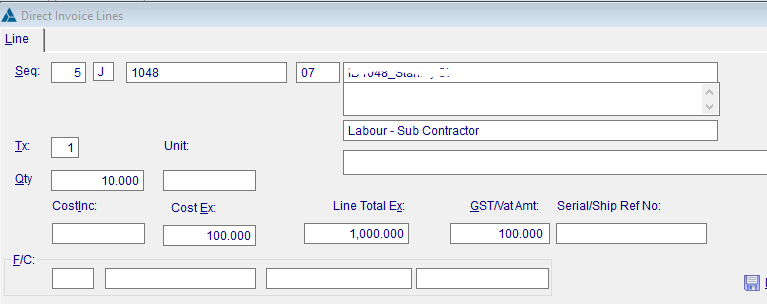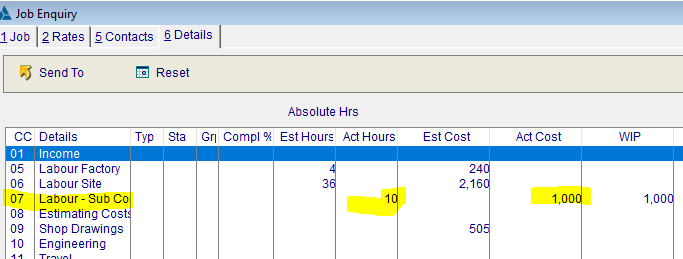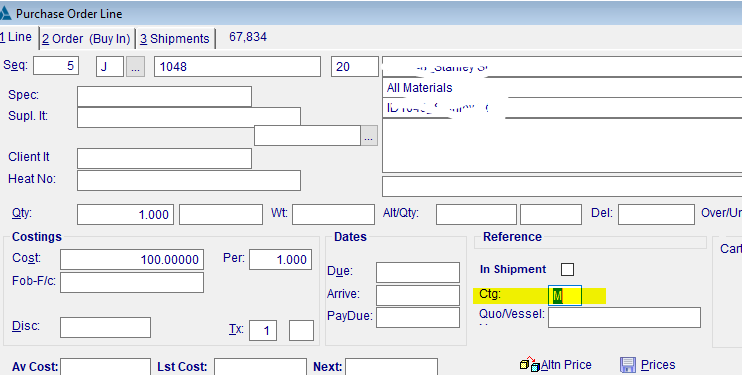Sub-Contractor Time Recording from Invoice
You can record the hours for Job reporting from a sub-contractors invoice.
A little bit of prep work first.
You need to set a field on their Creditor master record.
Tab 2, field 12 - make this a 'T'.
Now enter the invoice against the job, in this case '07' is Sub-contract Labour. Qty of 10 (the Hrs), and a Cost Ex of $100 (the rate).
Reviewing the Job, we can see that '07' now has 10 Actual Hrs with a cost of $1000.
If you have an invoice with both Times and Materials, you'll need to create a Purchase Order first. This way you can set the 'T' or 'M' as required for each line. You then process the invoice via Invoice Entry/release PO.
Copyright Programmed Network Management PL 2023