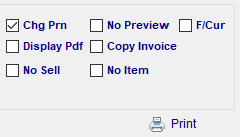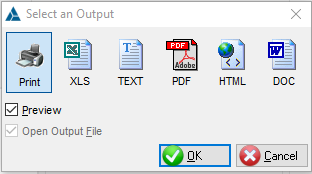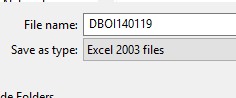...
Select your Invoice Number Range and other / or other filters.
Ensure that the Chg Prn button is ticked.
Click on 'Export Open Item'
Select XLS (or Text if Excel isn't loaded on the server)
Click OK & then Print
Save the file where you can find it again & call it something unique.
Click Save
If Excel is loaded onto the server then it will open the file for you.
You can then cut & paste the columns into the template provided by your factoring supplier.
Save that file & send to factoring supplier for uploading.