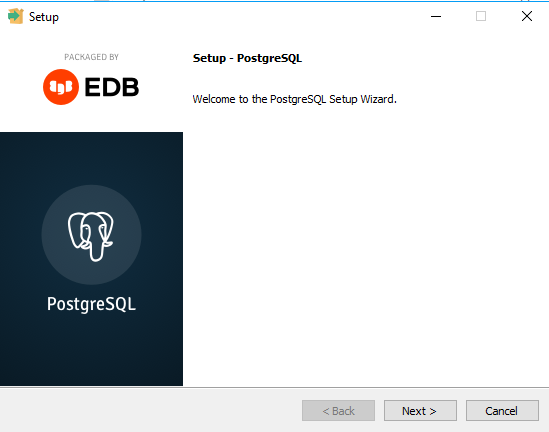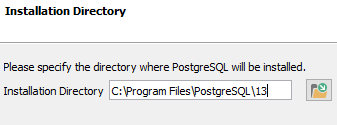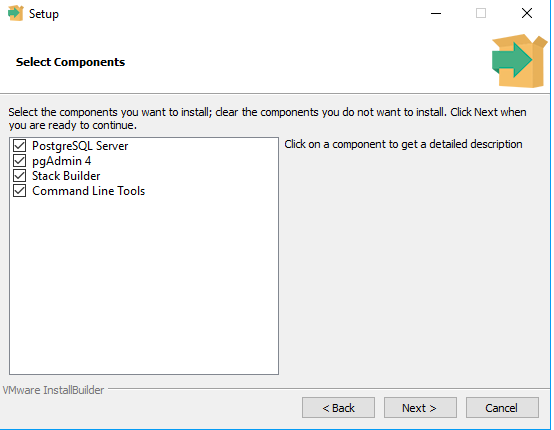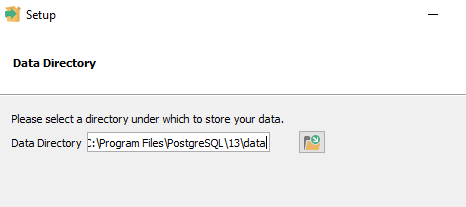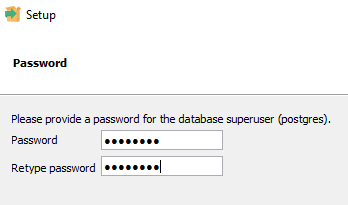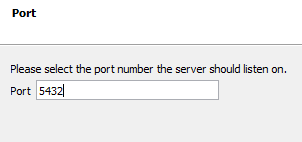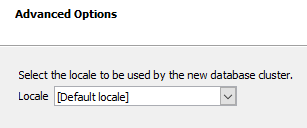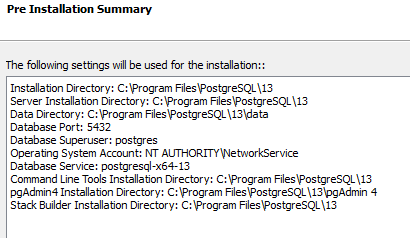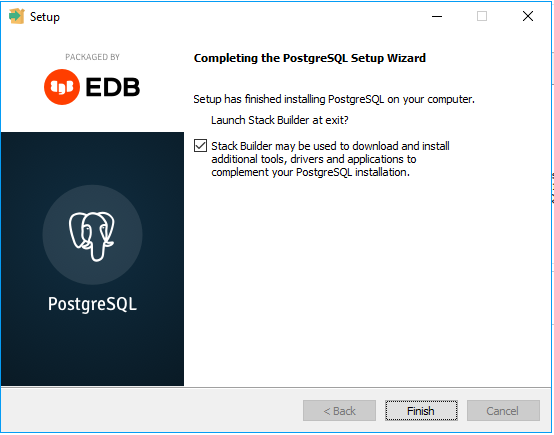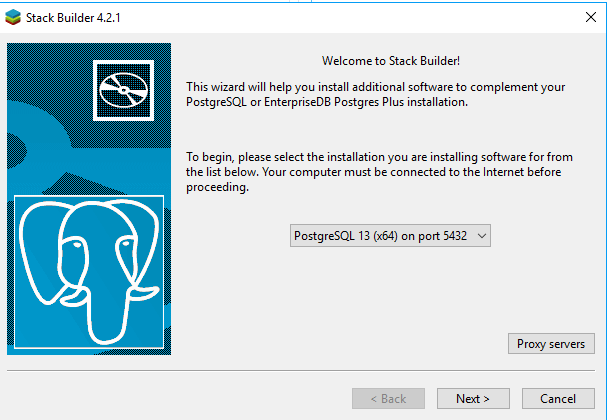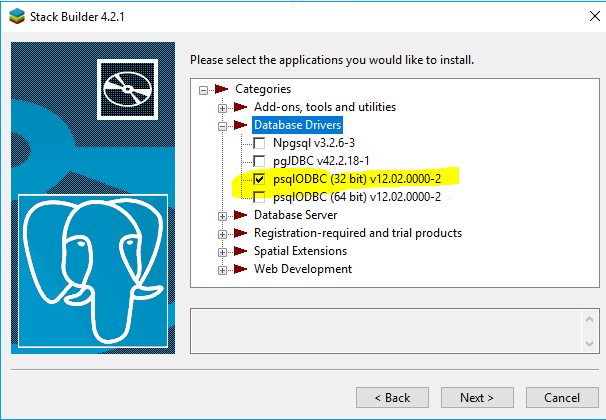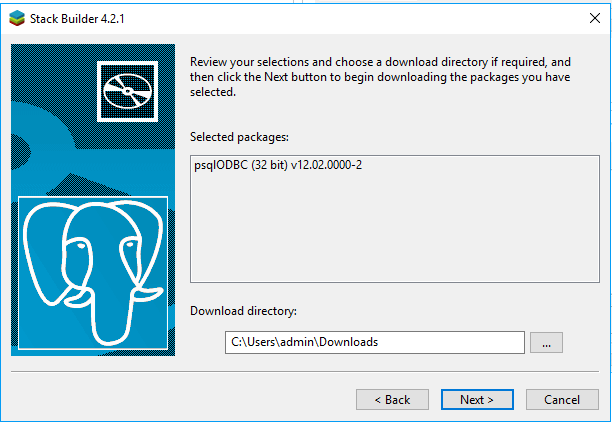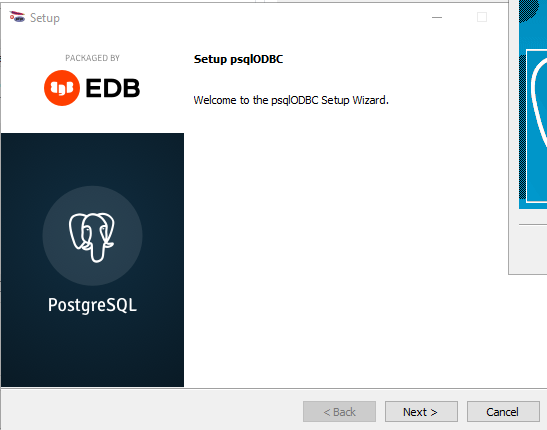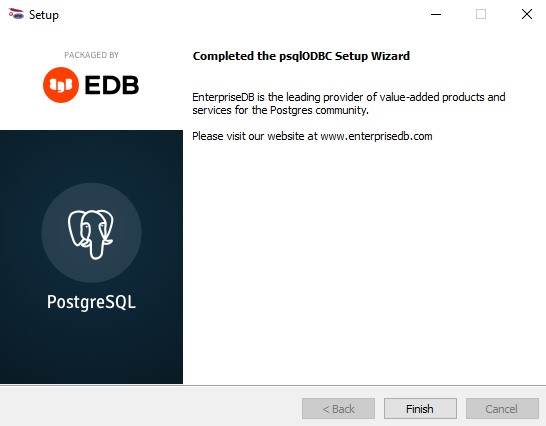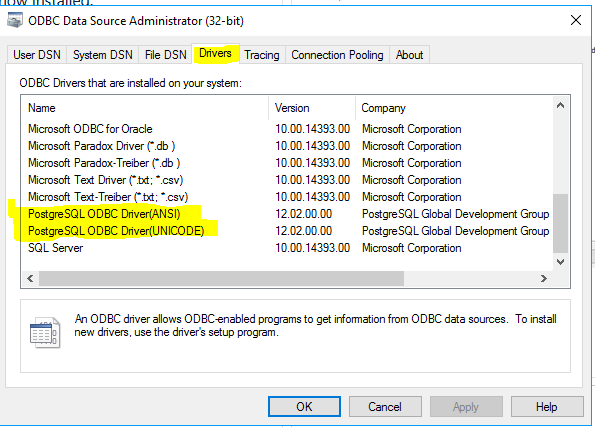Precis
Installation of the SQL database engine, PostgresSQL is rather simple to install.
We need to install 3 components:-
SQL Engine
ODBC 32bit driver
PGadmin - web base config utility, installed by default.
SQL engine
As administrator:-
Downloads
Select the OS you are using
Click on ‘Download the Installer’ (Windows) https://www.enterprisedb.com/downloads/postgres-postgresql-downloads
Select the Latest build for your OS & download it.
From your download location, run the installer.
Accept the default data location, or choose another as per your system requirements.
We want all the options here:-
Locate your data on a fast drive:-
Choose the superuser password carefully, Minder support will need to know this password.
Leave the default port unless you have a reason to change it.
Default here is fine.
Review & then Install
When the installer is finished, leave the tick box on for the Stack Builder.
Click Finish
ODBC Database driver
In Stack Builder select your new database, click Next.
In Database Drivers, select :- psqlODBC 32bit.
Click Next.
Select you download directory. Click Next. The required packages will be downloaded from the repositories.
Click Next to then install the extra packages.
Follow the installation to install the ODBC drivers.
Click Next.
psqlODBC is now installed.
Double check the driver has been installed.
From the Windows menu
ODBC 32 bit Data Sources
Drivers Tab
We should have both ANSI & UNICODE drivers. Minder will use the UNICODE driver to communication with the sql engine.
| Info |
|---|
If would like to install the 64bit driver as well, for example you wish to access the data from Excel, that’s fine. Just do it as a separate install AFTER you have the 32bit driver installed. The installer won’t install both as the same time for some reason. |
Procedure complete.