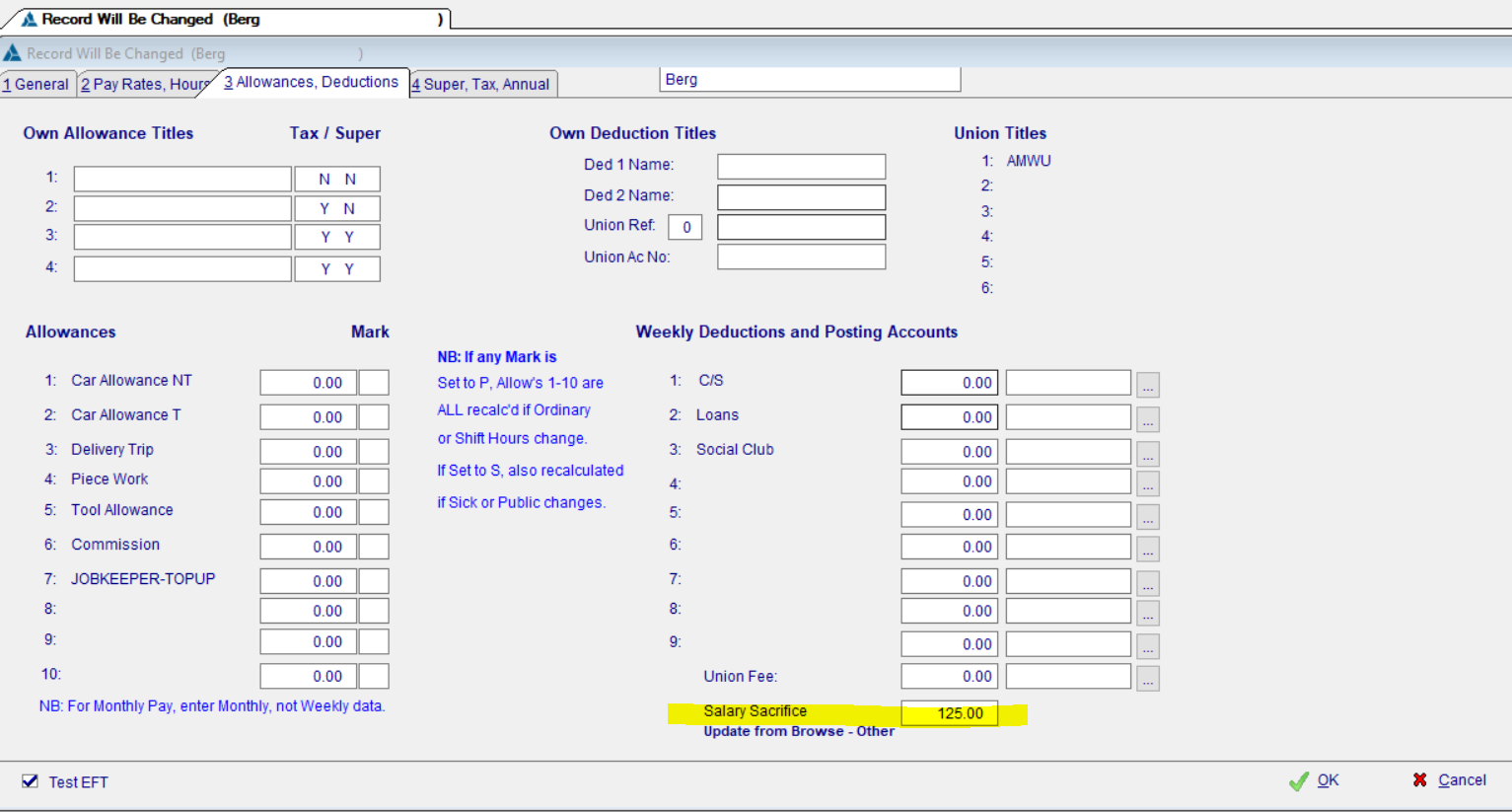From the ‘Employee Update’ browse screen click on ‘Salary Sacrifice’ at the top.
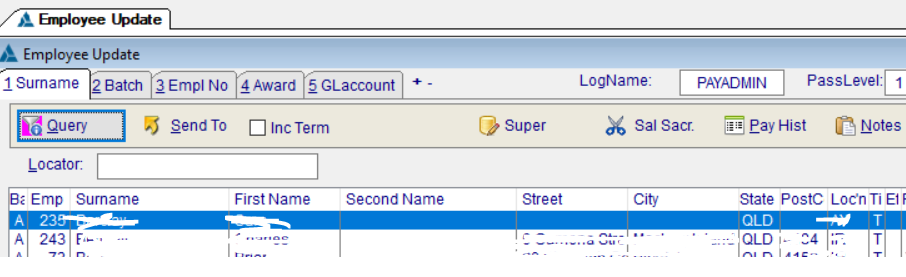
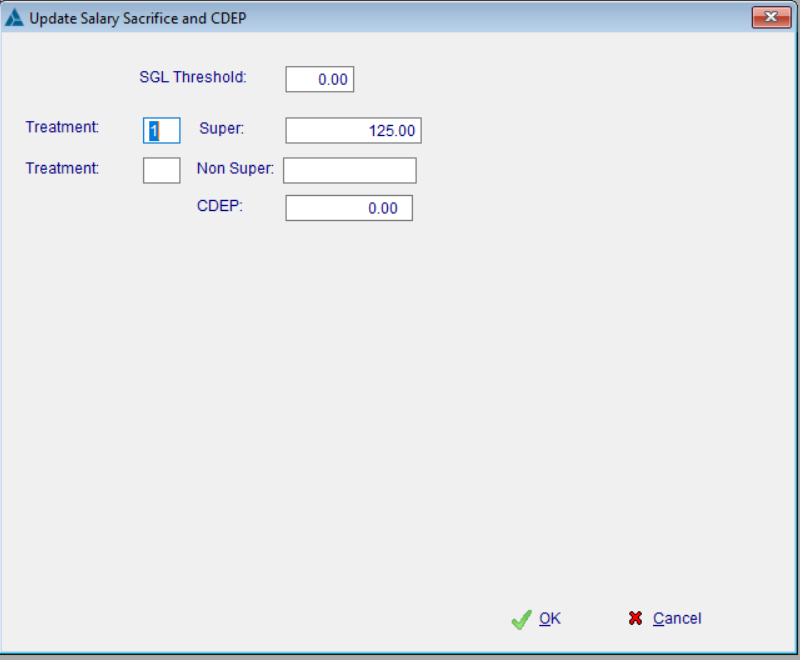
Here, this employee is Salary Sacrificing $125 into their Super account.
The Treatment is '1', which means add to their 1st Super account.
The SGL Threshold = 0, which means default to the system rate.
If you now check on TAB3, of the Employee Maintenance screen, you can see the $125 is now displayed at the bottom.