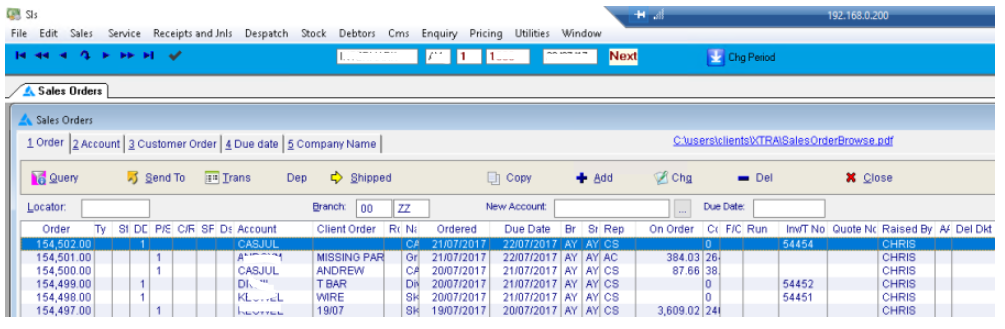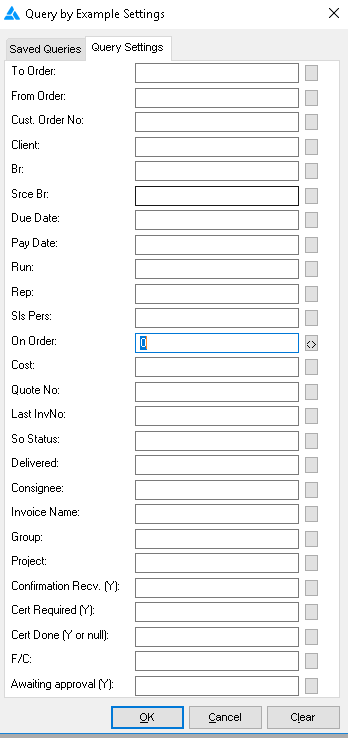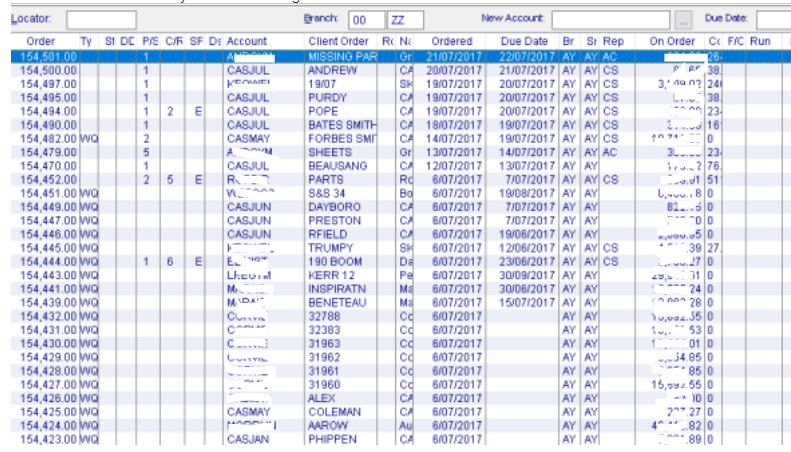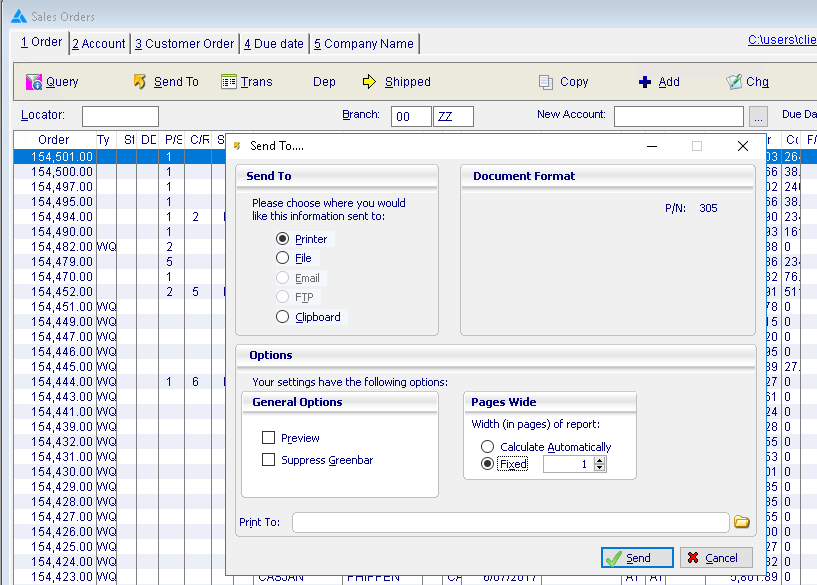/
Display Outstanding Sales Orders
Display Outstanding Sales Orders
Display / Print Outstanding Sales Orders
There are many ways to manage outstanding orders, this is a simple process to produce a printed report.
Step 1
- Main Menu
- Sales Entry
- Sales Order Entry / Invoice Release
- Sales Entry
Step 2
We need to filter out the completed jobs, to do this we use the Query Filter
- Click on Query
- make a single entry
- On Order: 0<>
- Press OK
Step 3
We now have a list of only the Outstanding Sales Orders.
Step 4
To Print this Report
- Click on 'Send To'
- Select the 'Printer
- It's normally a good idea to fix the width of the page to 1, otherwise the report will spill over to 2 or more pages wide.
- Click 'Send'
Process Complete
, multiple selections available,
Related content
Purchasing Back Order Review
Purchasing Back Order Review
More like this
Works Orders Outstanding WIP
Works Orders Outstanding WIP
More like this
Payroll Reports
Payroll Reports
More like this
Back-Order Distribution List - Containers
Back-Order Distribution List - Containers
More like this
Job Report - Costs & Income
Job Report - Costs & Income
More like this
Debtor - Factoring Open Item report
Debtor - Factoring Open Item report
More like this
Copyright Programmed Network Management PL 2023