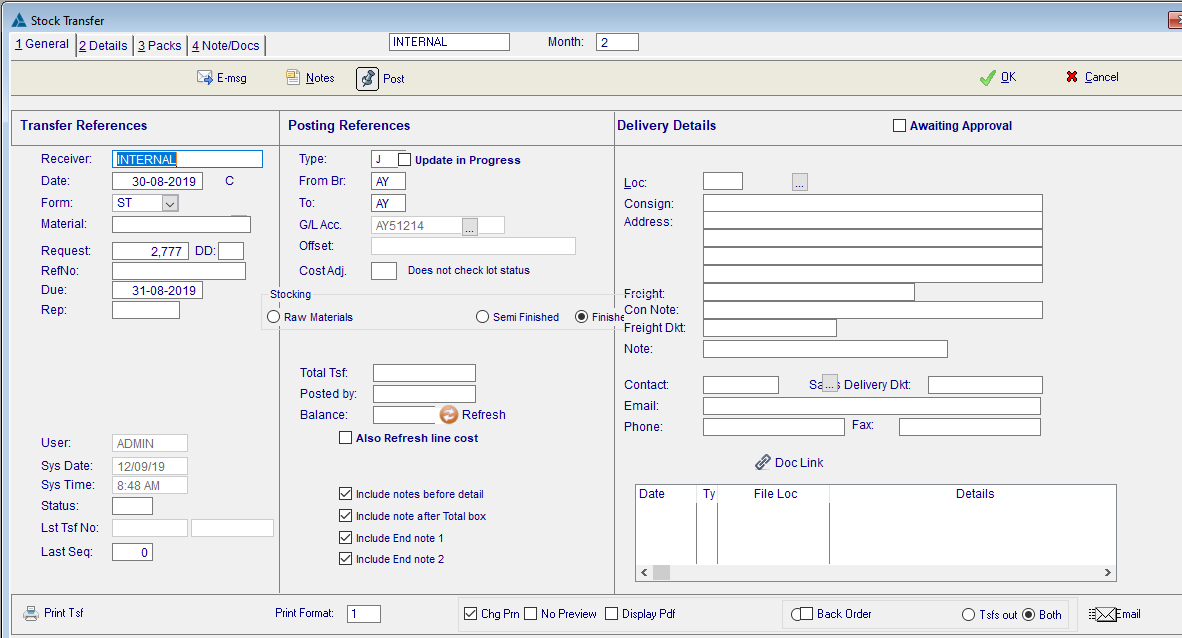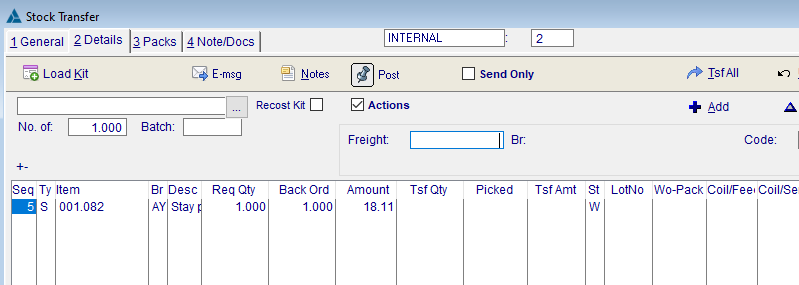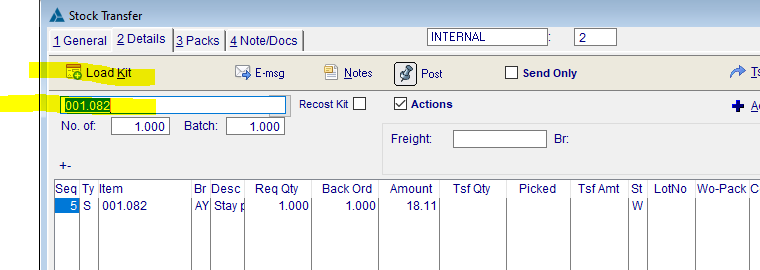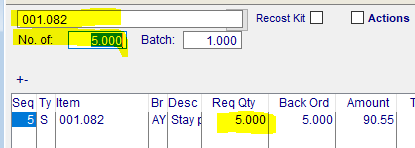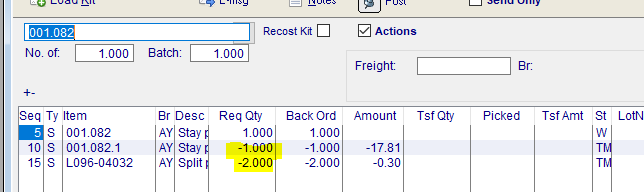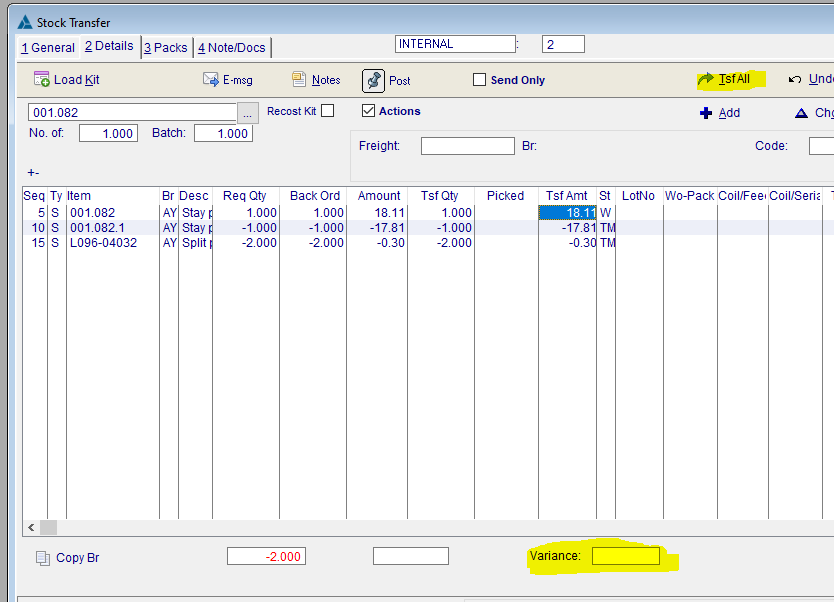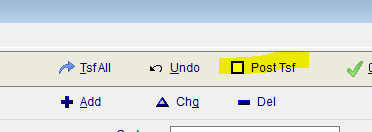Kits - Stocking (transfer)
For simple Kits you can do a Stock Transfer.
Start a new Stock transfer.
- Inventory
- Transactions
- Transfers
- Transactions
Once you have the date field completed, Click on Tab 2 - Details
Add the FINAL Stock Code on the first line, with the required Quantity.
Now click Cancel (we don't want to add another line)
Enter the Stock Code Again, but this time into The Kit Field at the Top of Tab 2.
Click 'Load Kit'
The Route will now be loaded BELOW your original Line.
Quantities
to ensure the Quantities are correct, enter the Quantity required as well.
We add ADDING to the finished Stock Code, and SUBTRACTING from the component codes.
Now Press Tfr All.
Ensure that the Variance at the bottom is zero (or close to). Adjust the cost of the first line if required.
So you can see we have a simple Stock transfer out off Seq Lines 10 & 15 and into Seq line 5.
You can now finalise the Transfer
Procedure Complete.
Copyright Programmed Network Management PL 2023