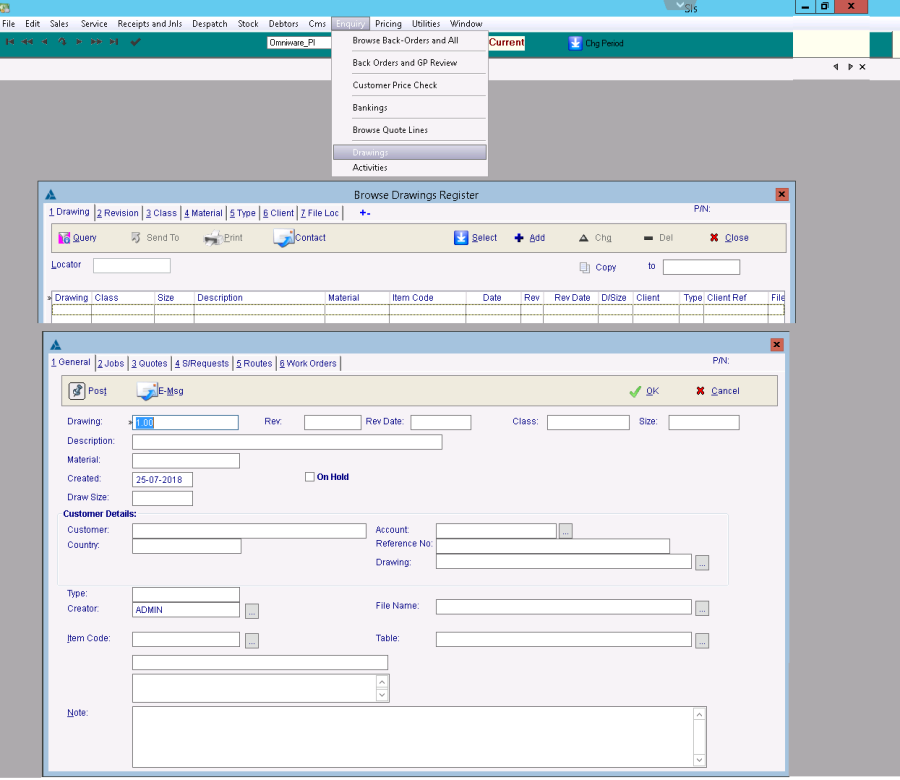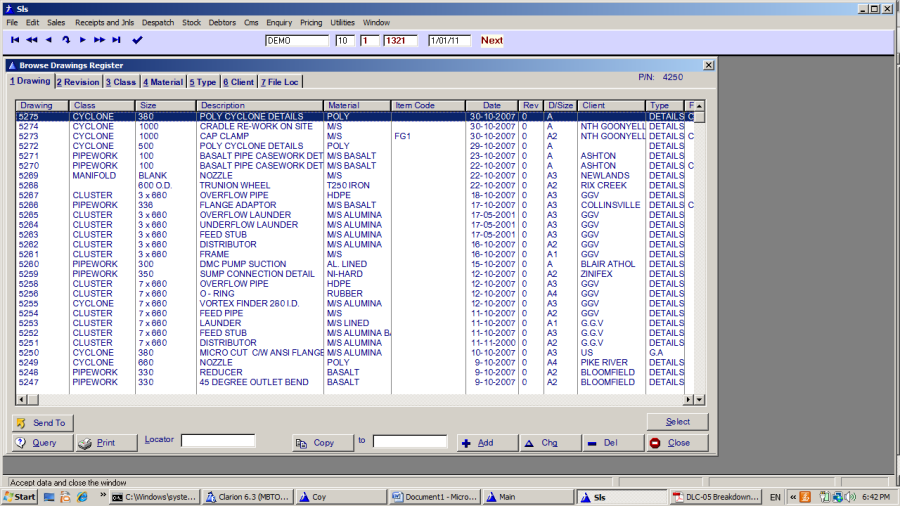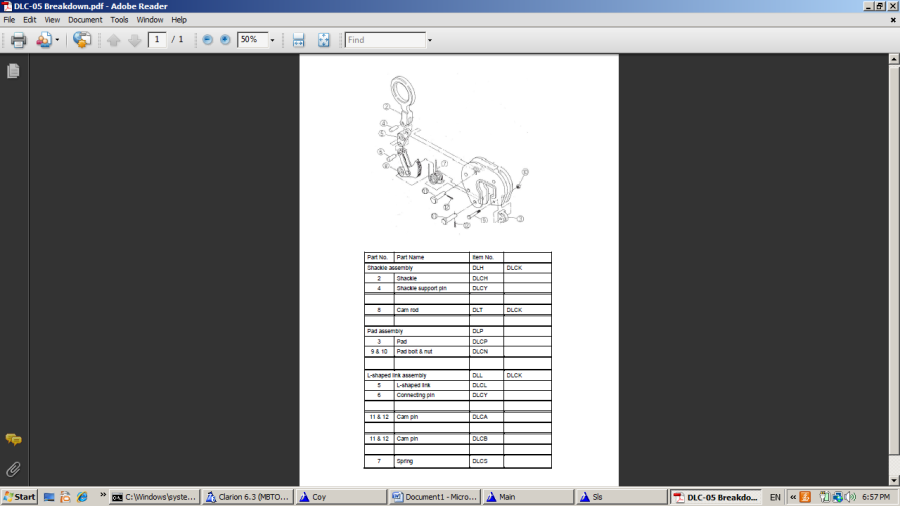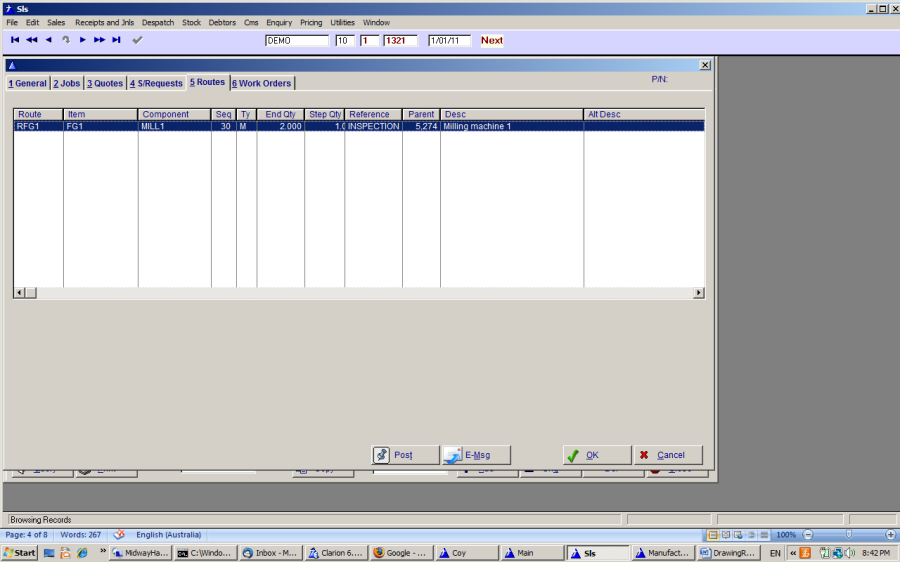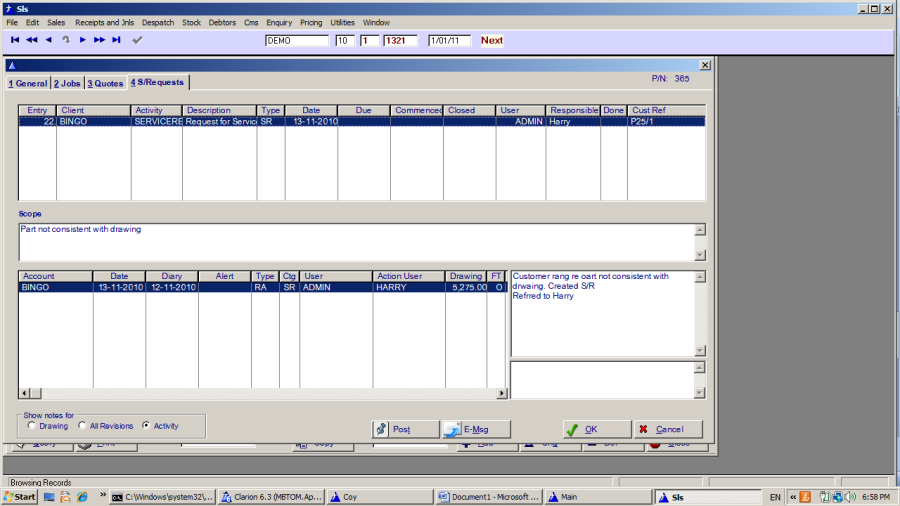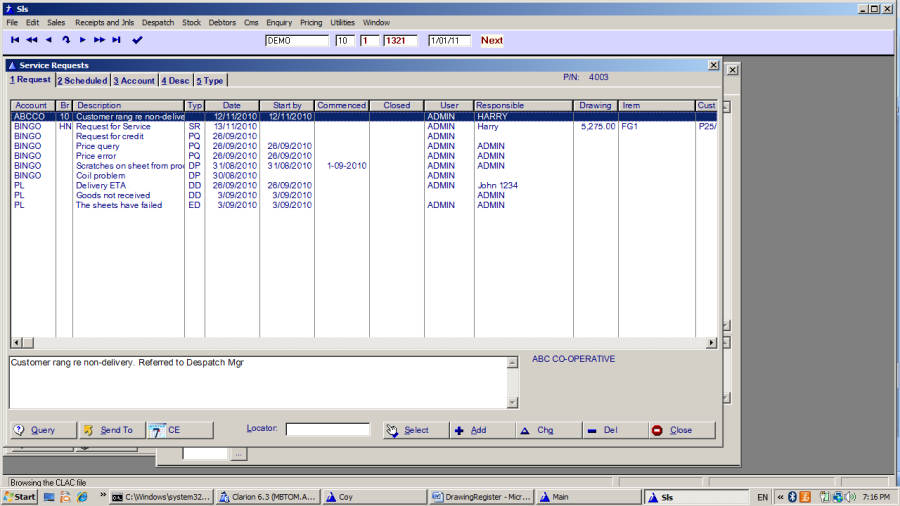Drawing Register
Access
- Main Menu
- Sales
- Enquiry
- Drawings
Drawing number format
Drawing number format 9999999.999 for sub drawings or revisions with master drawing number
- Facilitates revisions if not using drawing number sub-set to achieve same.
- Manage with Query and SendTo export
- Jobs or quotes relating to this drawing
- If drawings linked to Routes and the revisions are correctly managed then these tabs display Routes and Work Orders. Back-track complaint to the drawing in use at time
- Link to this from numerous Minder forms, procedures or part number access.
- Notes (2000 chars)Write note or contact record
- Send email with auto-create note of contact record
- Original customer drawing.pdf or .doc
Everyone cam hyperlink to drawings from within Minder.
Drawing used in Routes – details job step/component
Cross references to Parent drawing – the finished product
Drawing used in Work Orders – details job step/component
Cross references to Parent drawing – the finished product
Service Requests/Activities/Drawing notes
Service Requests and other free-form created activities (eg Drawing Maintenance/update with ability to track work time through action notes
- Scope for highlighted SR/ActivityNote history based on Show-notes for setting.
- Edit note from mouse-click.Show notes for: drawing itself; all subset/revisions; or highlighted activity
Activity note
Use Activity Note to track start and finish time. Clock starts from Add note and End-time auto set on exit (OK) if not manually set.
Action notes are linked to a unique activity. A complete series of time-based notes will provide a record of work, contacts and elapsed time.Category and Type provide for sub-analysis
- Create a drawing-linked activity from the drawing itself
- Look up existing SR or create a new one from the Look-up browse
Service Request/Activity browse
- Select to link Add for new and then Select from browse when addedThe Service Request/Activity calendar (We can split these out for separate calendars).
- Here clicks to see an Outlook style month-in-review. Colour code by type and/or completed,
Copyright Programmed Network Management PL 2023