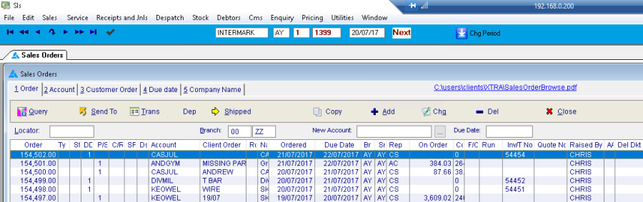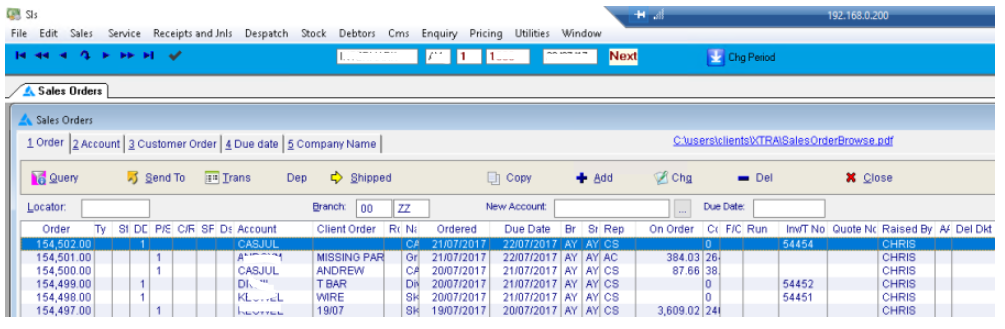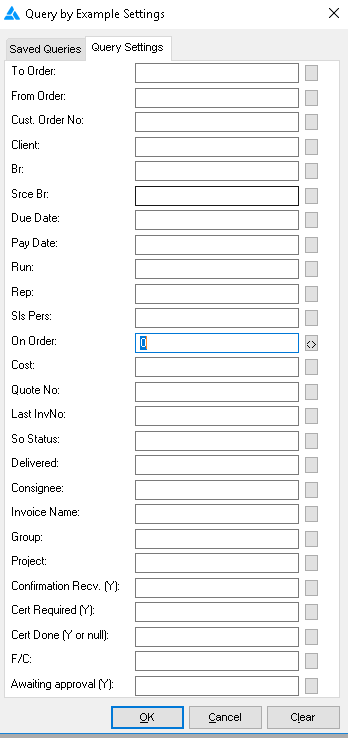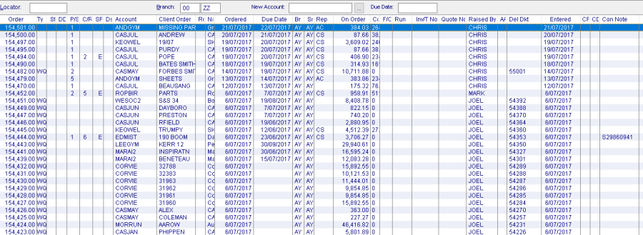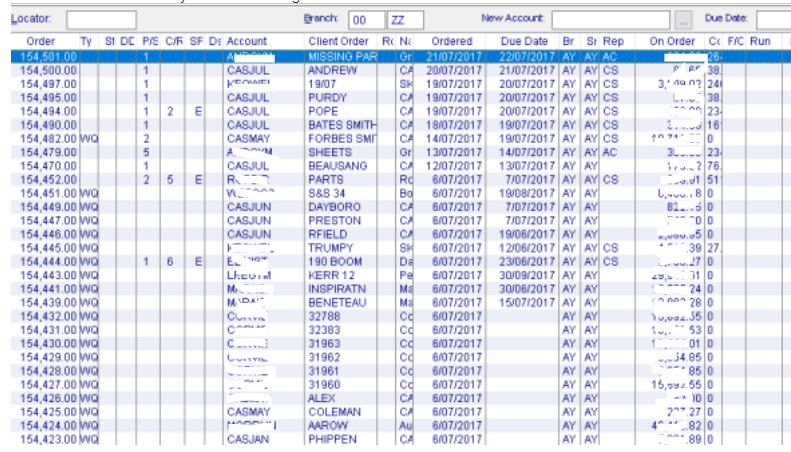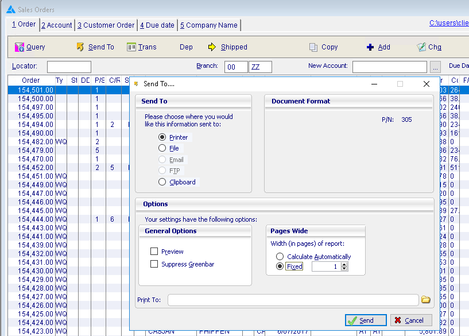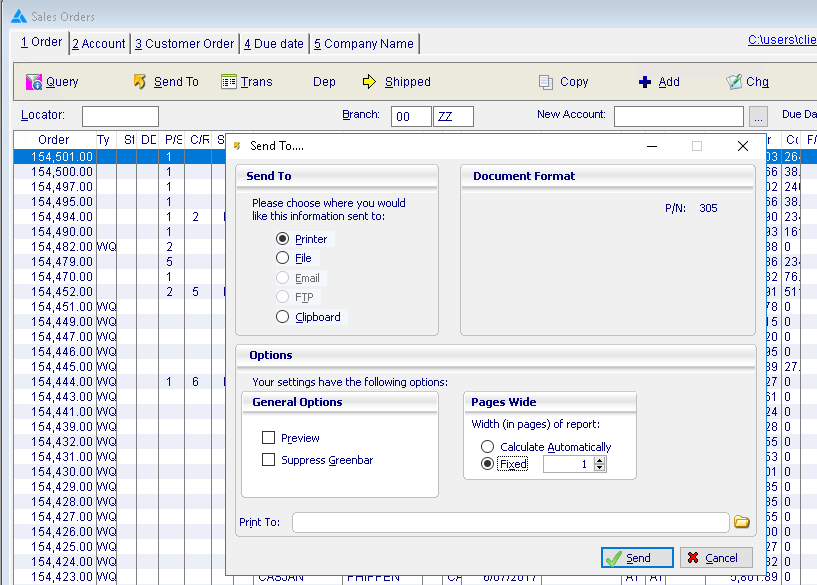Display / Print Outstanding Sales Orders
There are many ways to manage outstanding orders, this is a simple process to produce a printed report.
Step 1
- Main Menu
- Sales Entry
- Sales Order Entry / Invoice Release
- Sales Entry
Step 2
We need to filter out the completed jobs, to do this we use the Query Filter
- Click on Query
- make a single entry
- On Order: 0<>
- Press OK
...
We now have a list of only the Outstanding Sales Orders.
Step 4
To Print this Report
- Click on 'Send To'
- Select the 'Printer
- It's normally a good idea to fix the width of the page to 1, otherwise the report will spill over to 2 or more pages wide.
- Click 'Send'