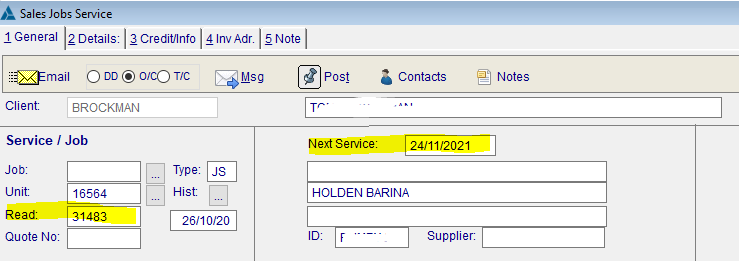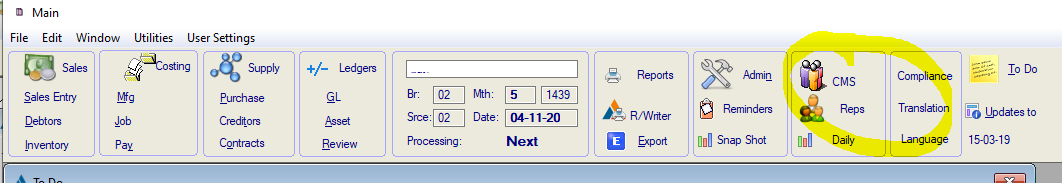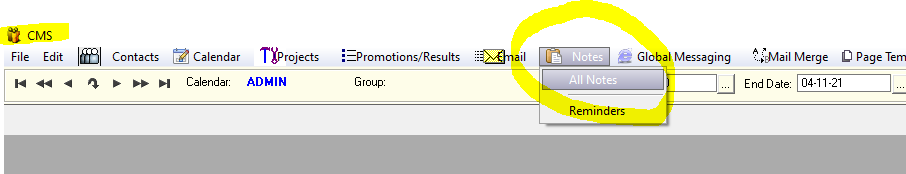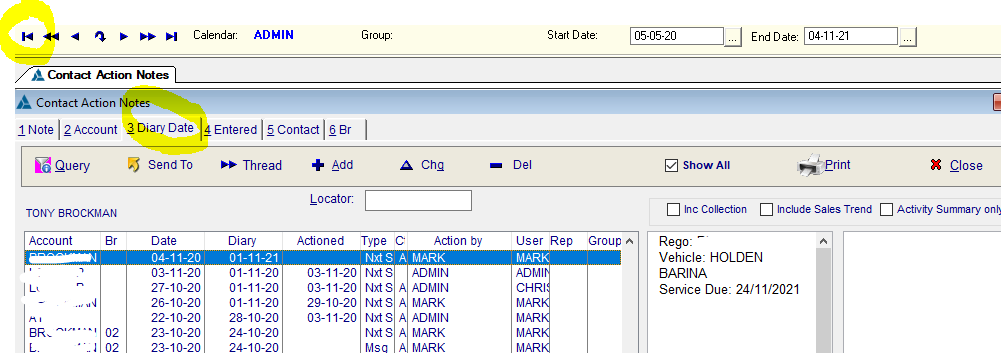IF you are using the Job Invoicing feature, you can now add a ‘Next Service’ date.
This triggers a Note to be written against that Debtor account, with a diary date of the 1st of the month of the suggested next service.
Next Service Date
To Enter a service date, just put the appropriate interval into the new field at the top of the 1st invoice screen. remember to update the ‘Read’ (or KM’s) field, otherwise a note will not be written.
Accessing the Notes
The Debtor notes are kept in the CMS (Contact Management System) of Minder.
Once in the CMS, navigate to the Notes
We’d suggest you sort the notes by Diary Date, and the go to the newest record, this will display the notes you need to action.
You can see the note we added earlier