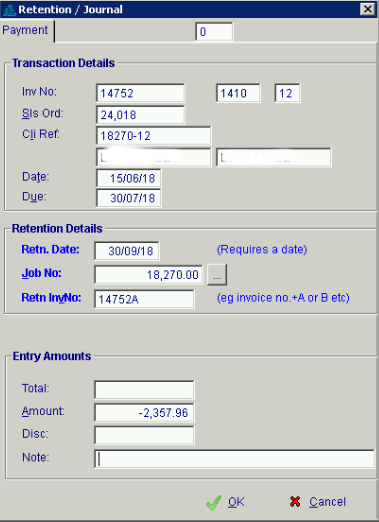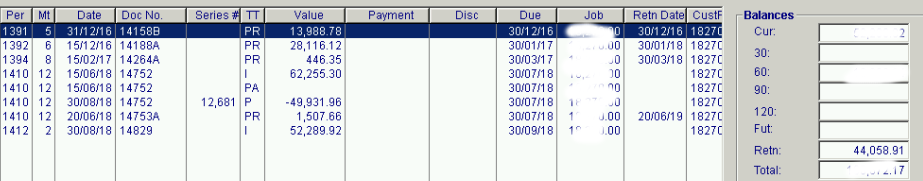Sales
Receipts & Journals
Job Receipt
Select your victim
Enter the Retention First
click on Retention (under Action)
- The Retention Date will normally be 12 months from today.
- The Retention Invoice No is normally the original Invoice number with an 'A' or 'B' added to the end.
- The value of the Retention goes against 'Amount' and is a Negative.
- Click OK, the entry will be made.
- Continue on and allocate any payments against the remaining invoices.
Here you can see the Retention entries (PR) and a date in the Retn. Date Column.