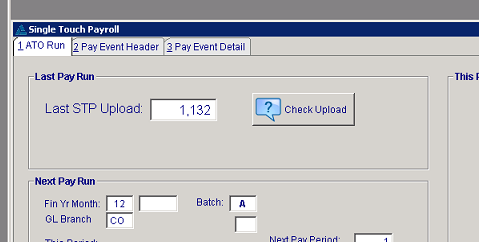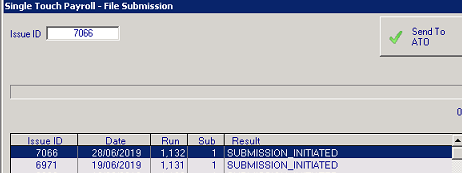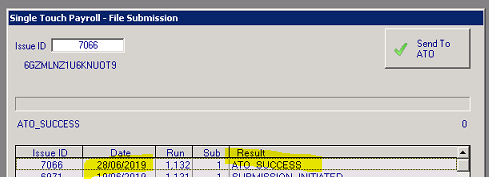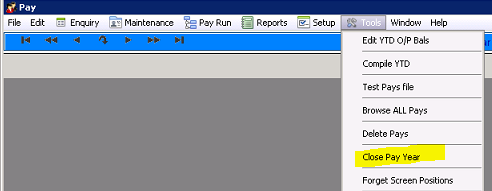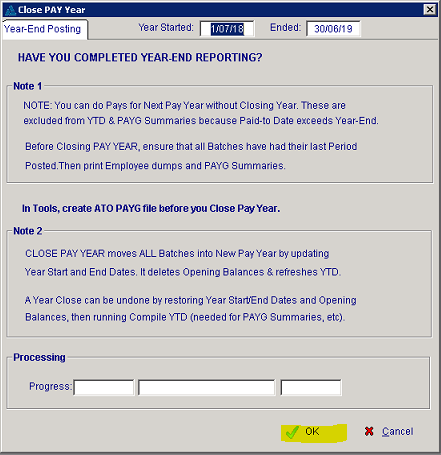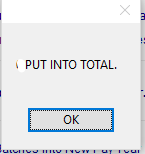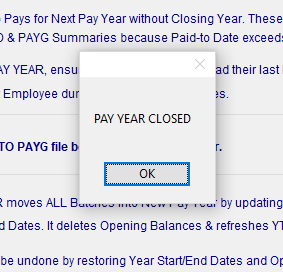Close the Pay year
Once you have finalised the STP, you can close the pay year. See:- STP - Final Pay for Year Procedure
This should only be done once you have received a successful result from the ATO on the upload. DO NOT CLOSE before hand. If there is something amiss with the file & it needs to be recreated, it can not be done if the year is already closed.
Check the final STP upload.
- Go to Single Touch Payroll
- Click on 'Check Upload'
Look at the Last Entry, this is the one that counts!
We need 'ATO SUCCESS'
Double Click on the Entry, the response should be immediate.
We have a good response, we can now close the Pay Year in Minder.
Close the Pay Year In Minder
- Pay
- Tools
- Close Pay Year
- Click OK
- Tools
You can safely ignore this warning, we no longer need to produce this Tax Disk with STP.
Click On OK
Click OK
All done, procedure finished.
, multiple selections available, Use left or right arrow keys to navigate selected items
Copyright Programmed Network Management PL 2023