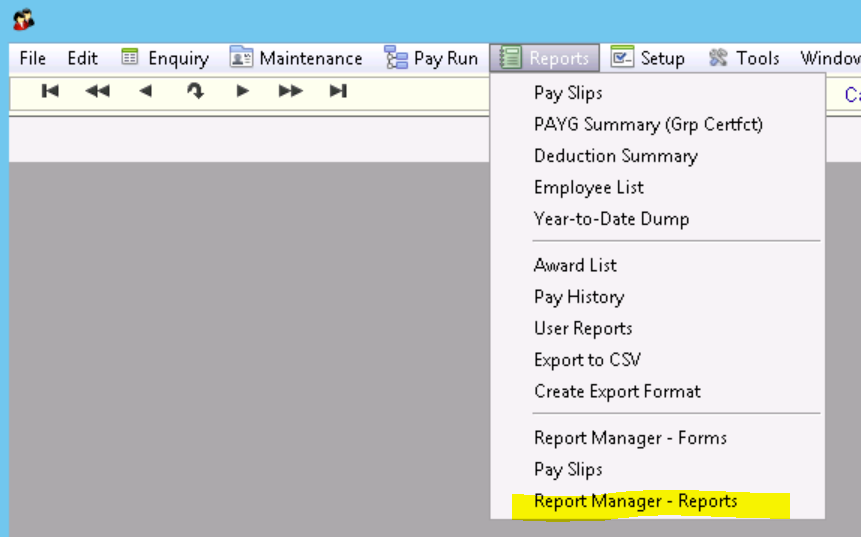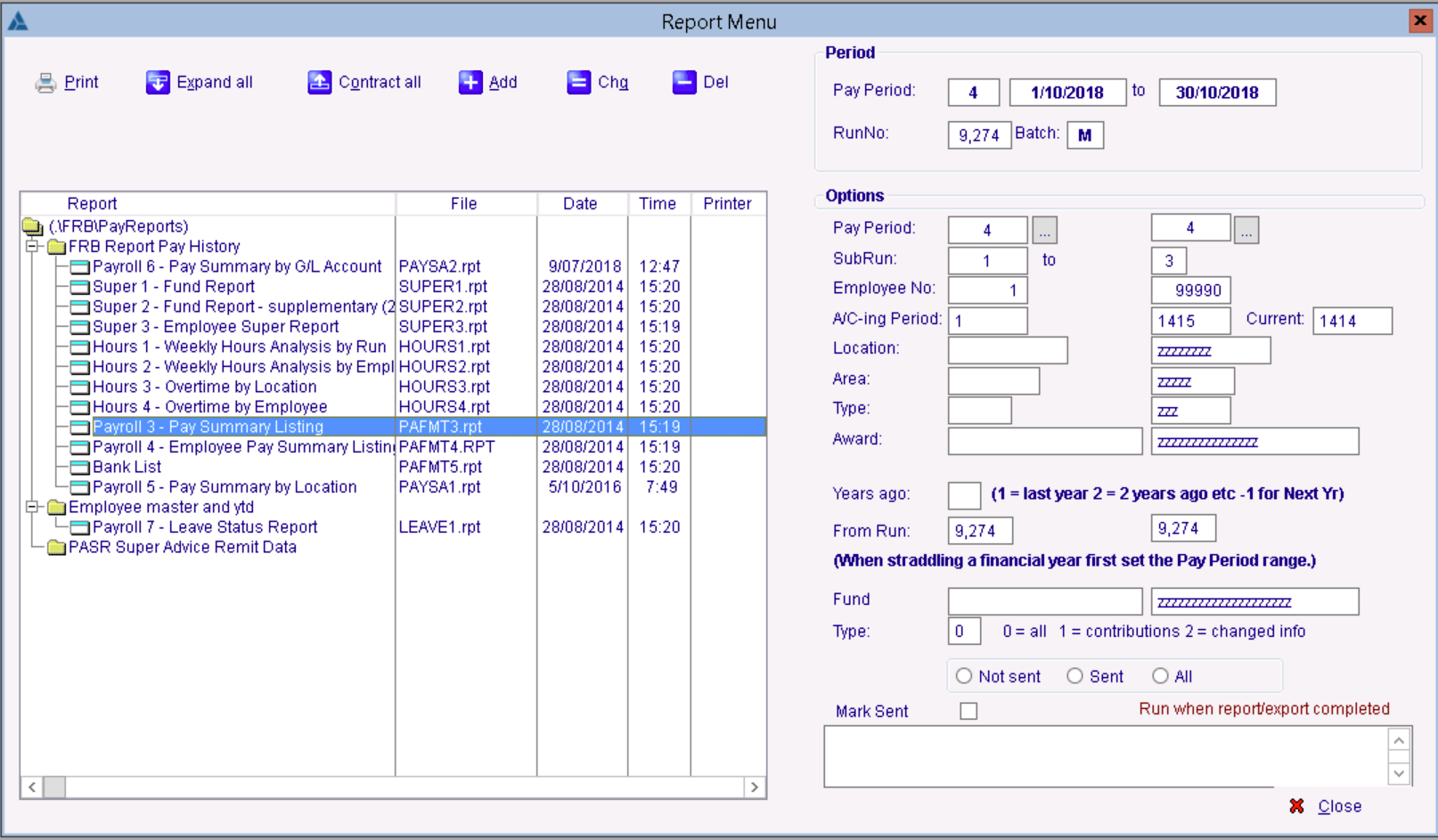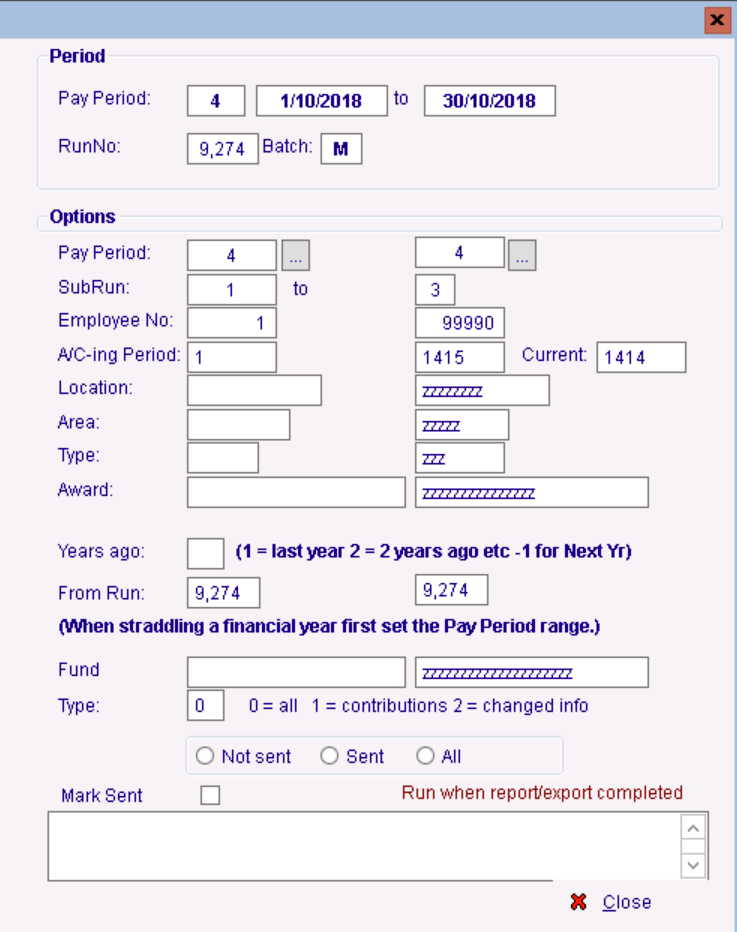Payroll Reports
Payroll Reports
You require special access for Payroll.
Once logged in the reporting is available from:-
- PayMenu
- Reports
- Report Manager - reports (at the bottom)
- The upper entries are obsolete and will be removed in a future revision.
- Report Manager - reports (at the bottom)
- Reports
Various Reports are available depending upon what you require.
- The most common report to run is PayRoll 3 - Pay Summary Listing
- A limited amount of customisation is available, please contact support.
Date and Run options are on the Right Hand Side of the screen.
- The current Pay Period is always displayed at the top for reference.
- The Pay Period equates to the Week Number (if Paid Weekly) or the Month Number (ditto).
- You can print a Range of Periods by changing the fields on the Pay Period line.
- You can print Prior years by entering a '1' in Years Ago (giving you last year), etc.
, multiple selections available,
Related content
Payroll Run - Auto
Payroll Run - Auto
More like this
Terminating an Employee
Terminating an Employee
More like this
Working Holiday Makers (WHM)
Working Holiday Makers (WHM)
More like this
Logging into the Warehouse portal
Logging into the Warehouse portal
More like this
Export GL Transactions to Excel
Export GL Transactions to Excel
More like this
Warehouse Portal - Main Menu
Warehouse Portal - Main Menu
More like this
Copyright Programmed Network Management PL 2023