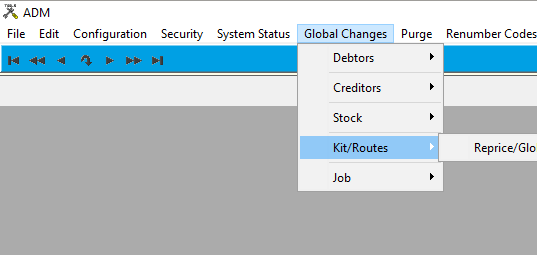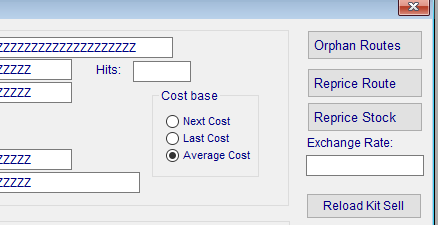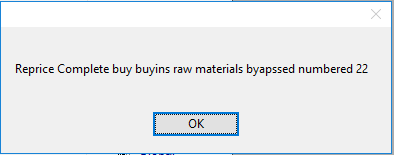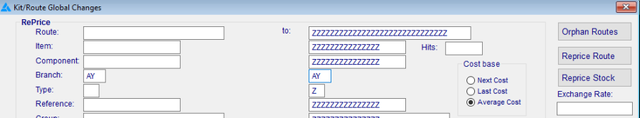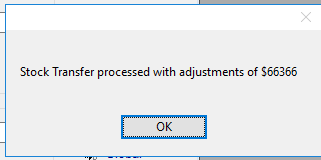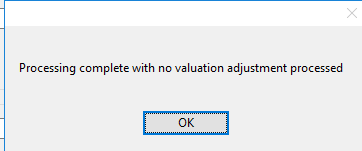Route Re-Pricing Procedure
Global Re-Costing Routes / Re-Pricing Stock Procedure
Due to the nesting of stock codes & routes it is recommended to run this procedure monthly.
This procedure is run from the Admin menu, a level 2 access is required. Repricing should be done after-hours with no others in the Minder system.
- Main Menu
- Admin
- Global Changes
- Kits / Routes
- Reprice / Global
Step 1 - Reprice Route
No need to change any of the default settings
Click 'Reprice Route'
The system will go through each route & update the costs.
Once the reprice is completed you will get the following message, click OK.
Step 2 – Reprice Stock
We need to enter the branch details.
AY – AY
Click on 'Reprice Stock'.
We need to do this twice!
The first run through will give you a variance, in this case it is very high as we have not re-priced the stock previously.
Click 'OK'
Step 3 – Reprice Stock 2nd time
Click on 'Reprice Stock' for the Second time.
On the second run we will have either a small or no variation, which is good.
Procedure Complete
Related content
Copyright Programmed Network Management PL 2023