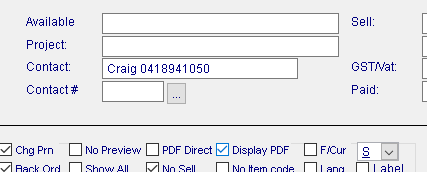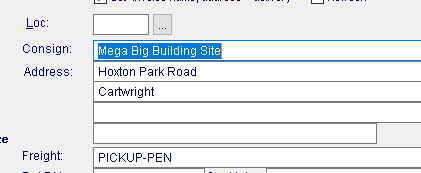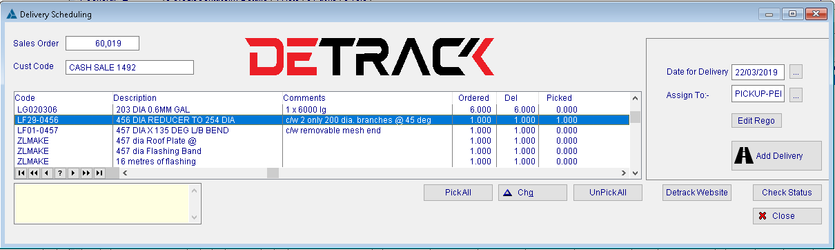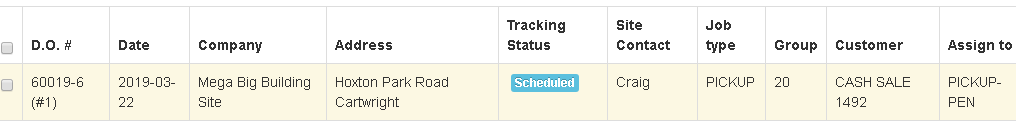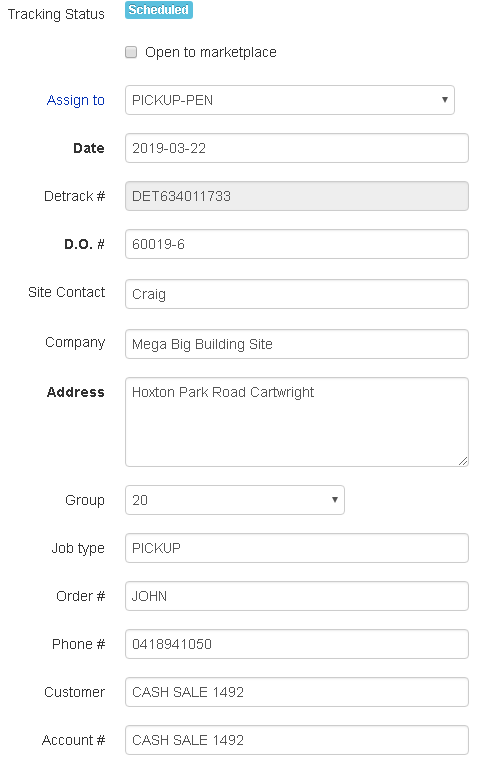Detrack POD - Site Contact
If you use the 'Contact:' field on the from page of a Sales Order & include a Site Contact with a Phone number, both the Name and the Phone number will overwrite the contact details in Detrack.
This means the Driver now has both a Site Contact and a Site Phone number which he can call on arrival with a push of the Telephone icon in Detrack.
Here I have the Site Contact and his mobile number.
In the 'Consign:' field I have the Site Name.
The POD screen has had a freshen up with a nice big button now for 'Add Delivery.
You can see that the Column headings have changed and we now have 'Company' (the consignee) and a 'Site Contact'.
Note the phone number isn't there!
You will see that the phone number has been split out and in now in Phone # in Detrack. This means the driver can use it.
If the 'Contact Field' is blank, or doesn't include a phone number, then the details from the Order contact are used instead.
Related articles
Copyright Programmed Network Management PL 2023